Product Description
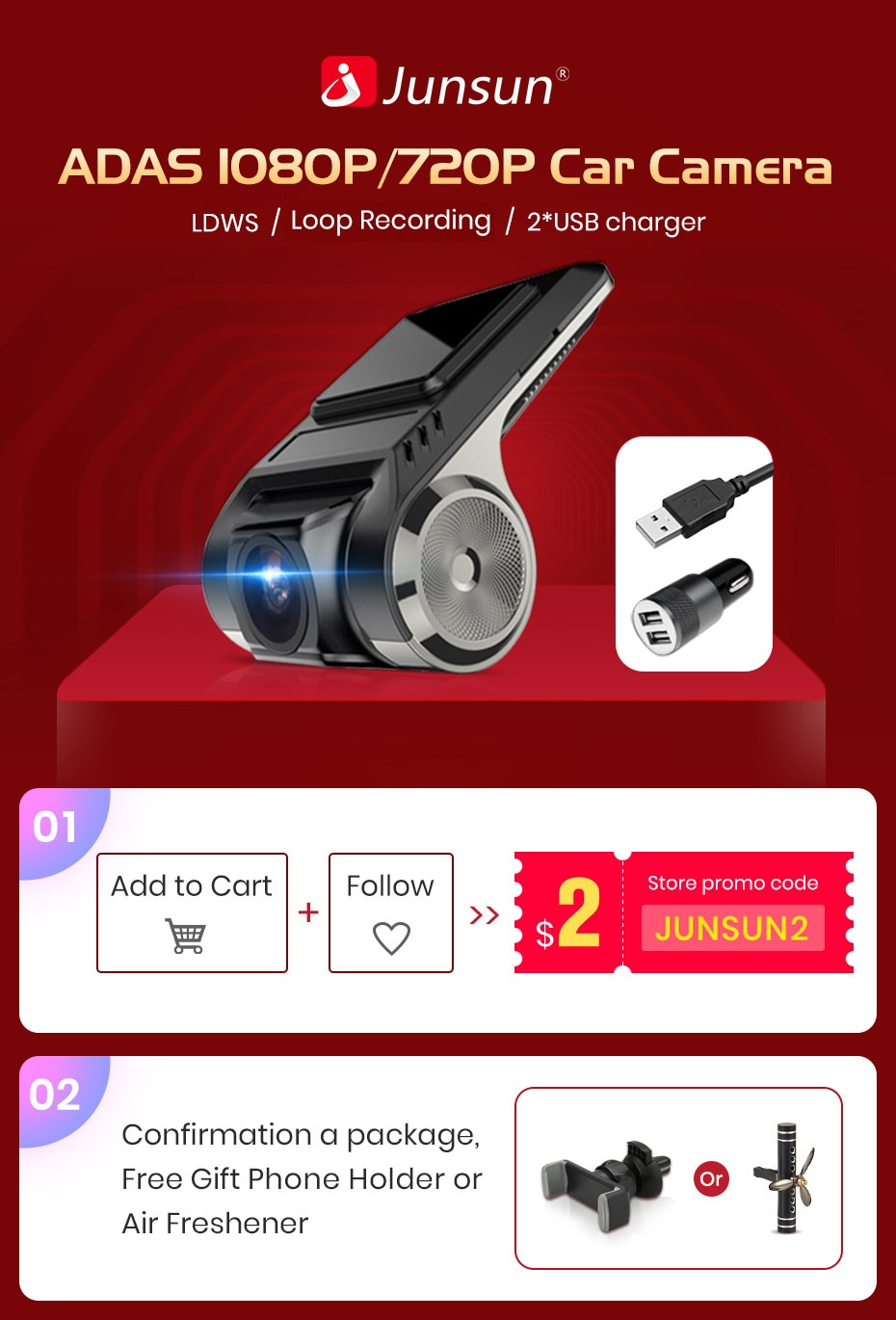
Warm and important tip:
1.This machine is only suitable for Junsun’s Android unlimited radio. If you insist on purchasing and can’t work(such as can not recognize the sd card, black screen, ADAS not work and can not turn on), we will not accept disputes, refunds, thank you for your understanding;
2.This DVR video quality is not good at night;
3. The speed and position in the dvr not true, please forget it;
4. This DVR can not connect to the mobile phone.
5.Junsun has prepared a USB car charger as a gift, if the DVR can not work in your DVD, it still can be used as a DVR, and you can watch the video on computer;
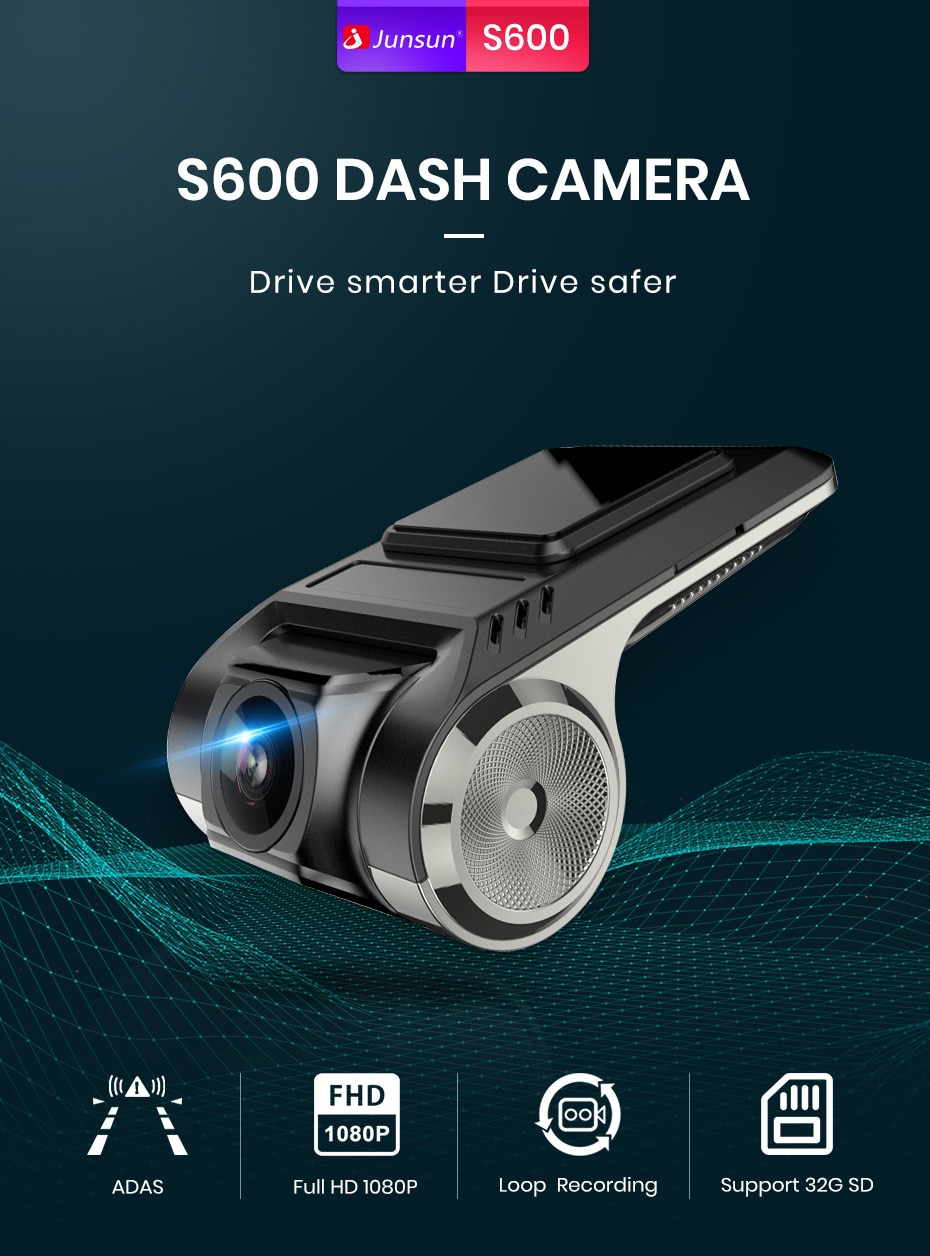
Features:
ADAS Function +LDWS Function + Loop recording
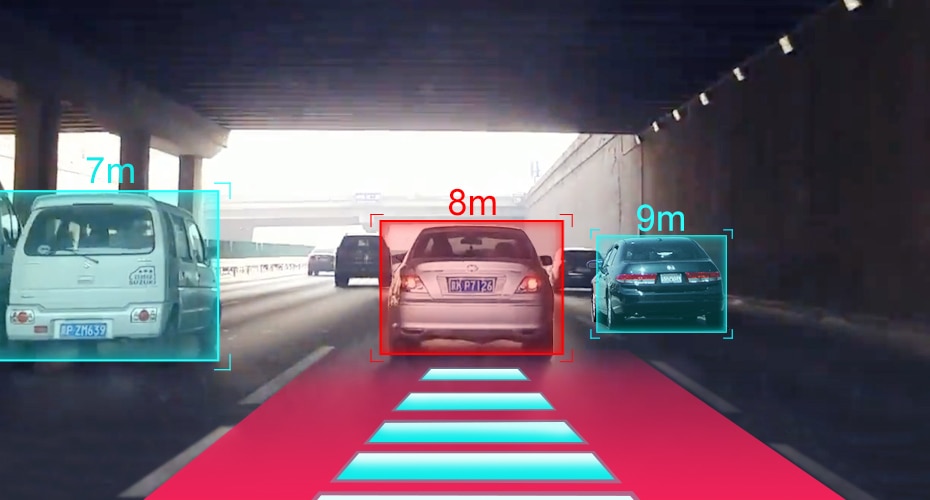
Connect to USB to use
You can watch videos on the radio by connecting USB. Easy to connect and easy to watch


S600 support 1080P, true video quality from day and night




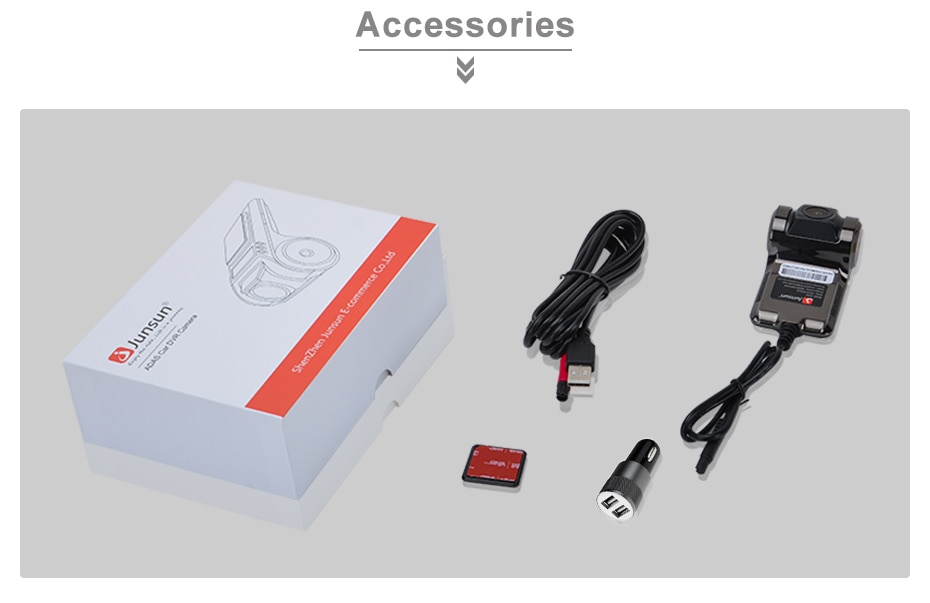

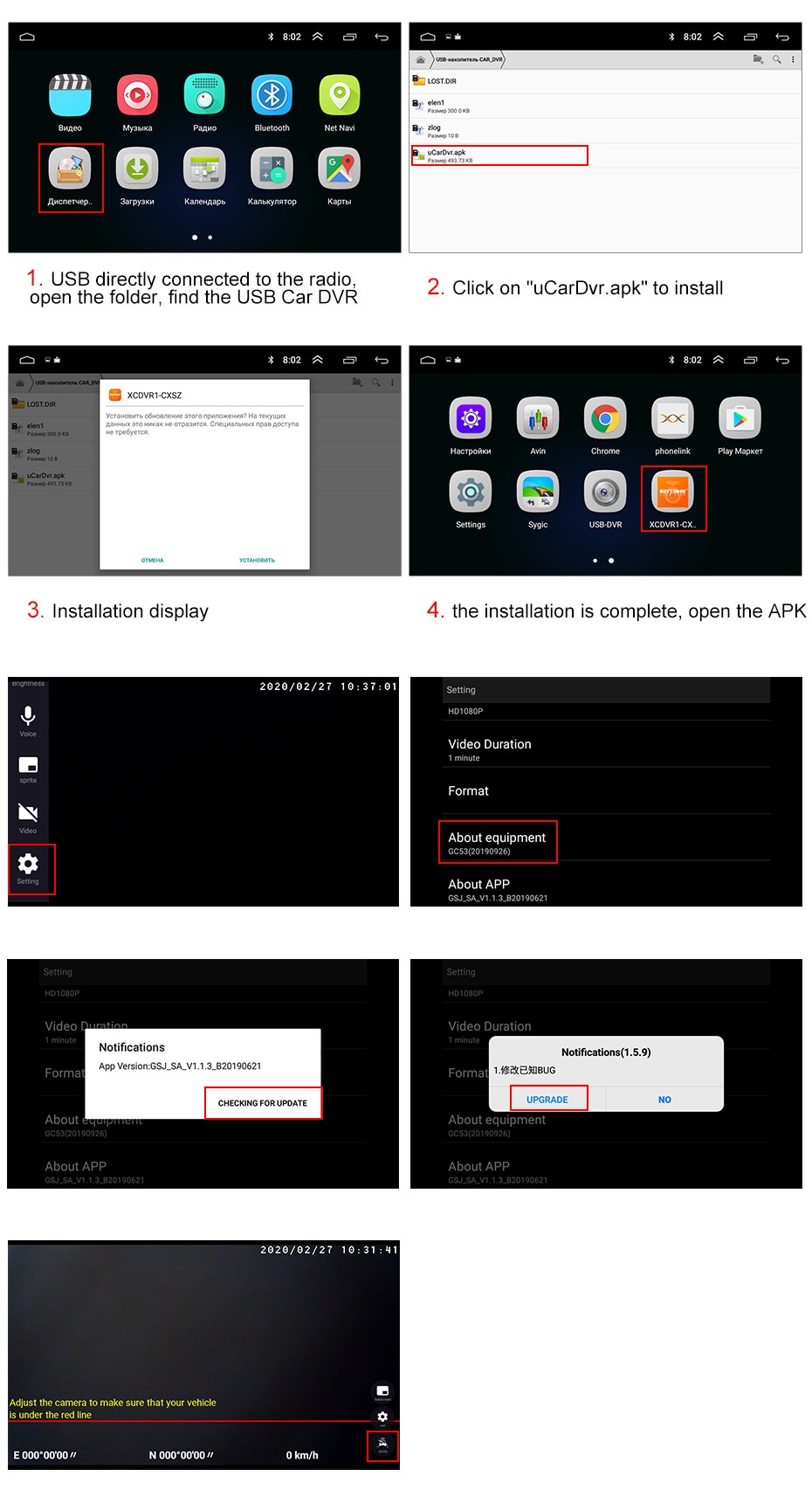

Q:How to install the DVR app?
A:We have reinstalled the app in the dvr, just connect to your car radio, enter file manager, find a file “uCardvr.apk” install it , then finished;
Q:How to make ADAS working?
A:1) enter the DVR app’s setting, find ADAS, turn on all the function, maybe need update the software, it is easy, just connect to wifi, click update will be ok;
2) go to the recording interface, set your car head is under a red line, and click the ADAS button, make the re is a Slash, the adas will working;
Q:Does the dvr can connect to phone or have wifi /bluetooth function?
A:No, do not support all of them;
Q:How can i view the video recorded by the DVR?
A:the DVD is just to view video in real time, if you want to review video, please take out the sd card, then use the card reader connect to computer to watch.



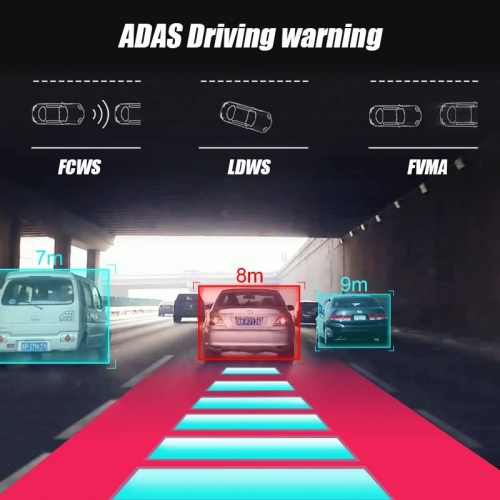






Reviews
There are no reviews yet.