
Bluetooth hands-free function
With Bluetooth hands-free, after pairing the Bluetooth between the car GPS and the smartphone, you can make and receive calls directly from the car GPS with the built-in microphone and speaker.

Support AV-IN (Optional)
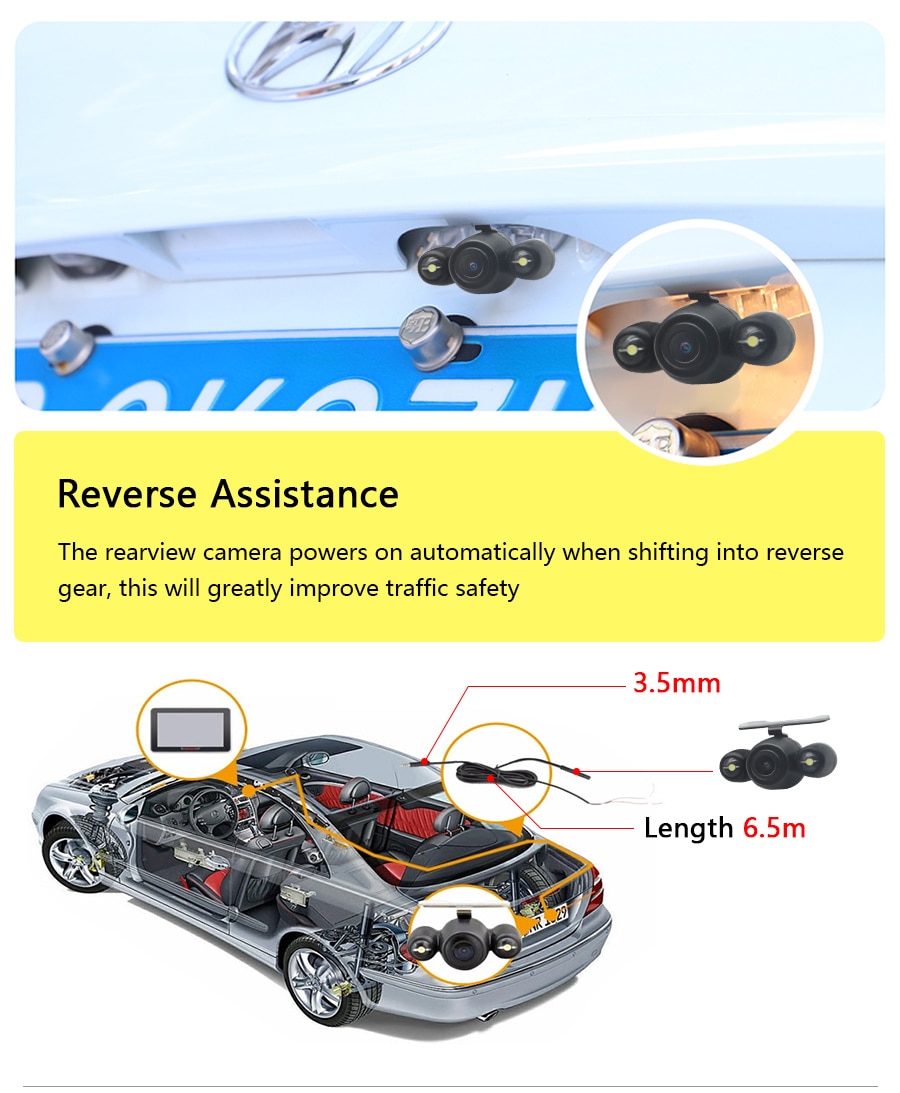

Automatic backup camera
HD Square Retroreflective lens camera with extra-long cable of 20 m included, it can be installed inside the rear window of the car or outside the van when reverse gear is selected.



Detailed Maps with Free Updates
- The device arrives with a bright 7.0″ display with detailed maps. With free lifetime map updates, your routes are sure to reflect the most up-to-date maps, POIs (points of interest) and navigation information.
Navigate Complex Interchanges with Ease
- Junsun GPS Navigation has lane assist with junction view that displays upcoming junctions and uses brightly colored arrows to indicate your proper lane. and easily navigate complex interchanges.
More Information at a Glance
- The device keeps your driving map onscreen at all times and additional information appears alongside. For details, simply ask or touch the screen. As you drive your route, Up Ahead constantly informs you of nearby services, including restaurants, fuel stations, hospitals and stores.
- Junsun GPS Navigation has a search field that makes it easy to find addresses.
- Speed limit indicator – unit displays speed limits for most major roads.
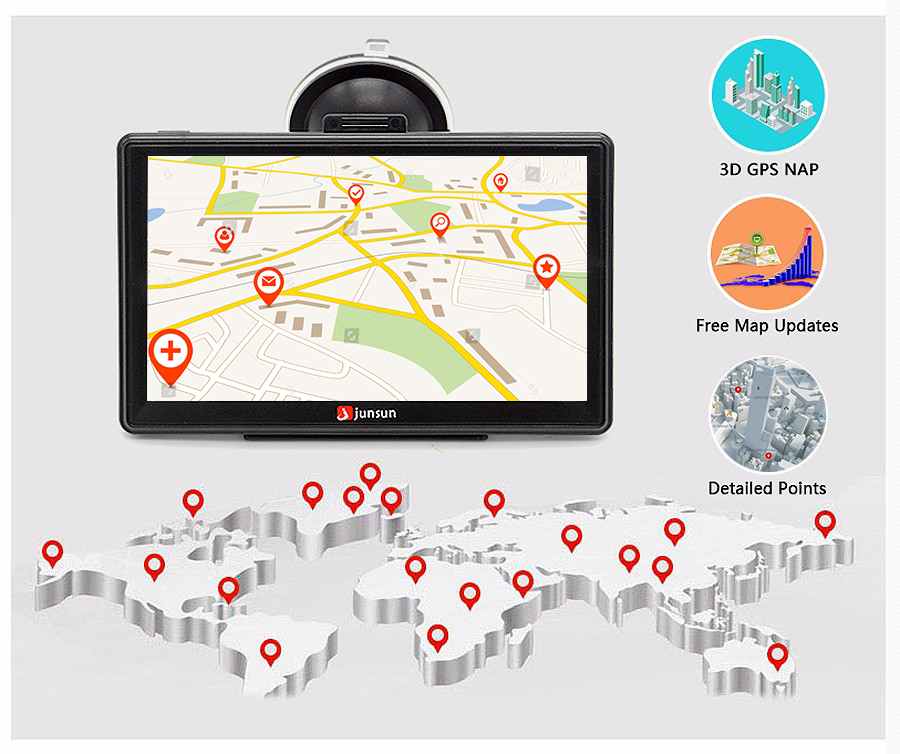
Map Supported Languages:
English (AU), English (UK), English (United States), Russian, Spanish, Italian, Portuguese, German, French, Arabic, Canada, the Netherlands, Poland, Sweden, Finland, Hungary, Lithuania, Norway, Turkey, Romania, Estonia, Latvia, Denmark, Indonesia, Croatian, Catalan, Slovakia, Bosnia and Herzegovina, Slovenia.
Note: that some of the map languages may not be 100% translation.
Map Voice Language ( A variety of broadcast voices, male or female )
Catalan, Russian, Slovak, Danish, German, English / UK / USA, Spain, French, Croatian, Italian, Latvian, Hungarian, Dutch, Norwegian, Polish , Portuguese, Romanian, Slovenian, Finnish, Thai, Turkish, Hebrew.

|
Map Installed:
About Installing maps
Support Europe / North America / South America / Southeast Asia / Middle East map (We will install map according to your address, such as: the Spain, we will install the map of Europe)
About map update
if you want to update the map, please contact us, we will upload it to the “Drop box”, please do not download in other places, otherwise it will damage the original map.
Update map time : once a year
|
|
Map 1
|
|
Europe
|
Albania, Andorra, Austria, Belarus, Belgium, Bosnia, Britain, Bulgaria, Croatia, Cyprus, Czech, Denmark, Estonia, Finland, France, Germany, Gibraltar, Greece, Hungary, Iceland, Ireland, Italy, Kosovo, Latvia, Liechtenstein, Lithuania, Luxembourg, Macedonia, Malta, Moldova, Montenegro, Monaco, Netherland, Norway, Poland, Portugal, Romania, Russia, SAN Marino, Serbia, Slovakia, Slovenia, Spain, Sweden, Switzerland, Turkey, Ukraine, Vatican
|
|
North America
|
Canada, Mexico, United States
|
|
South America
|
Argentina, Bolivia, Brazil, Chile, Colombia, Ecuador, French Guiana, Paraguay, Peru, Uruguay, Venezuela,
|
|
Asia
|
Brunei, Indonesia, Malaysia, Philippines, Singapore, Thailand, Vietnam , India, Sri Lanka
|
|
Middle East
|
Bahrain, Egypt , Iraq, Israel, Jordan, Kuwait, Lebanon, Morocco , Oman, Qatar, Saudi Arabia, United Arab Emirates, Yemen
|
|
Australia
|
Australia, New Zealand
|
|
Africa
|
Angola, Basemap, Benin, Botswana, Burundi, Cote_d’Ivoire, Egypt, Kenya, Lesotho, Malawi, Morocco, Mozambique, Namibia, Nigeria, Réunion, Rwanda, South Africa, Swaziland, Tanzania
|
|
Map 2
|
|
Country
|
Russia, Ukraine, Belarus, Kazakhstan, Cyprus, Armenia, Azerbaijan, Georgia
|








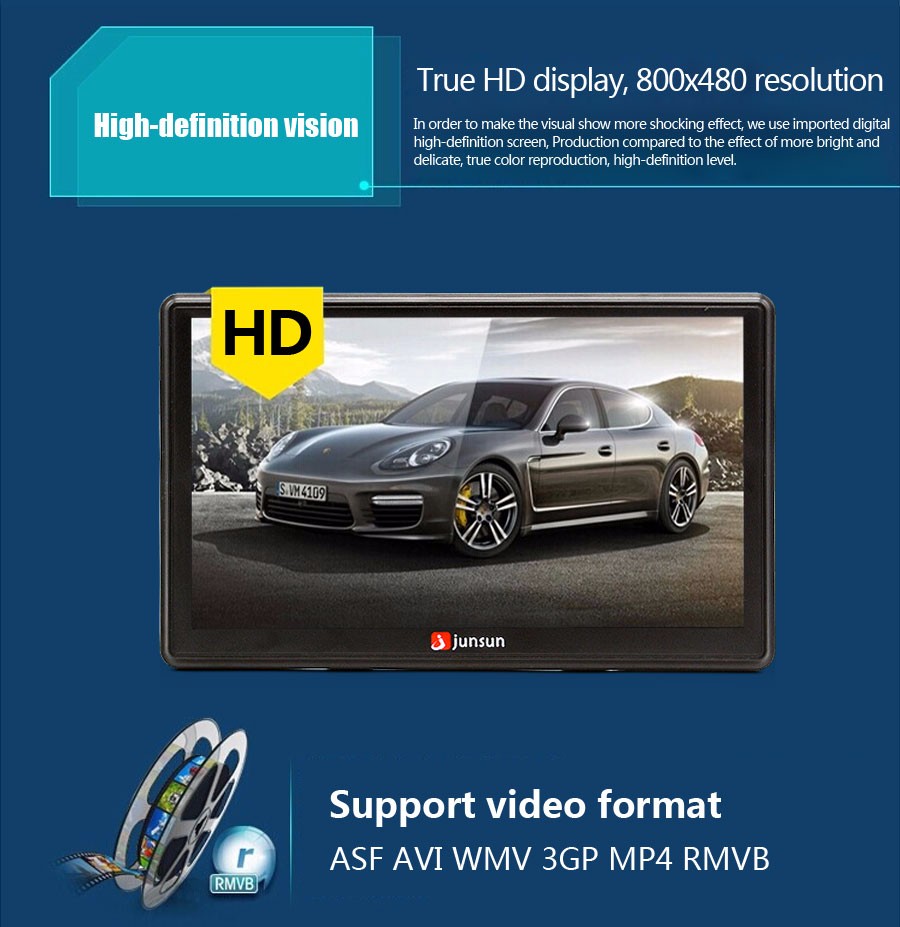









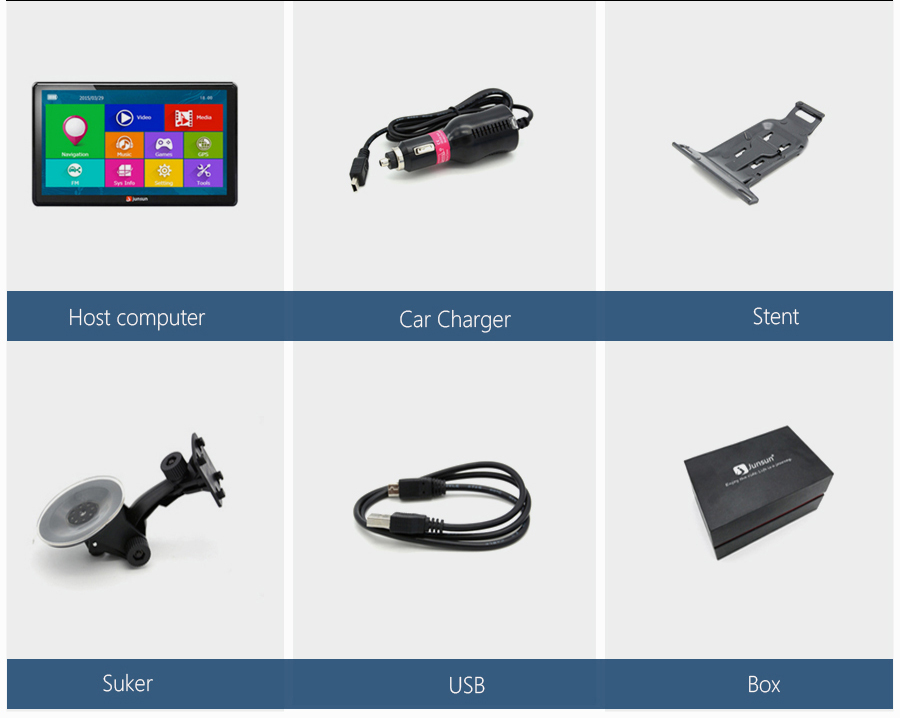
There are 2 versions now, just not look the same, there are 2 differences:
1.the shape of the speaker; 2. the shape of holder;
please look at the picture, we will ship the product randomly


Q: The battery can’t charge and run the GPS.
A: The battery in this GPS are not designed to last a long time like a mobile phone. Considering the full battery charge as more for emergency use. battery just assistant the GPS normal working. Plug in your car charger while driving will be better. Please connect your car power when running the GPS.
Q: Why the Map freeze and the device reminder ‘program memory is low?
A: Because the map file damage or lose. Please re-download the newest map. Go to our company website – download the newest map – use a USB cable connect the device to your compute – delete the original map – download to map.
Q: When I click Navigation Icon, it has nothing happen, can’t enter the map?
A: Please set the Navi Path:
Navi Path—Navigation Path—Resident Flash, set step by step, until it shows “.exe”, if still can’t set, please contact us!
Q: Why it can’t receive the satellite signal?
A: Satellites broadcast signals to enable GPS receive the information of the Earth’s surface to locate and synchronized time. The most common factor that interferes with a GPS signal is “Urban Canyon” (The high rise building and skyscrapers block and weak signal receiving), weather (bad weather will Weaken the GPS signal) and car protect film. So if you cannot receive signal, please go to an open area to receive signal.
Q: The GPS has no sounds.
A: Please turn off the FM.
Q: The GPS can’t turn on when receiving the order.
A: Please charge for half an hour and reset it for 3-5 times. If it doesn’t work, please contact us and we will help you update it.
Q: Rear view camera cable connect
A: First of all you need to determine the “+” and “-” of your car’s reverse light, the rear camera has two wires, red wire and black wire. The red wire connected to the “+” of the car’s reverse light, the black wire connected the car’s reverse light “-“, and then connect to the device AVIN jack.
Video of operation
Please view the video for simple operation of product. If there is any problem about it, feel free to contact us. Thank you
Video: https://youtu.be/1K9GwWvnVOs


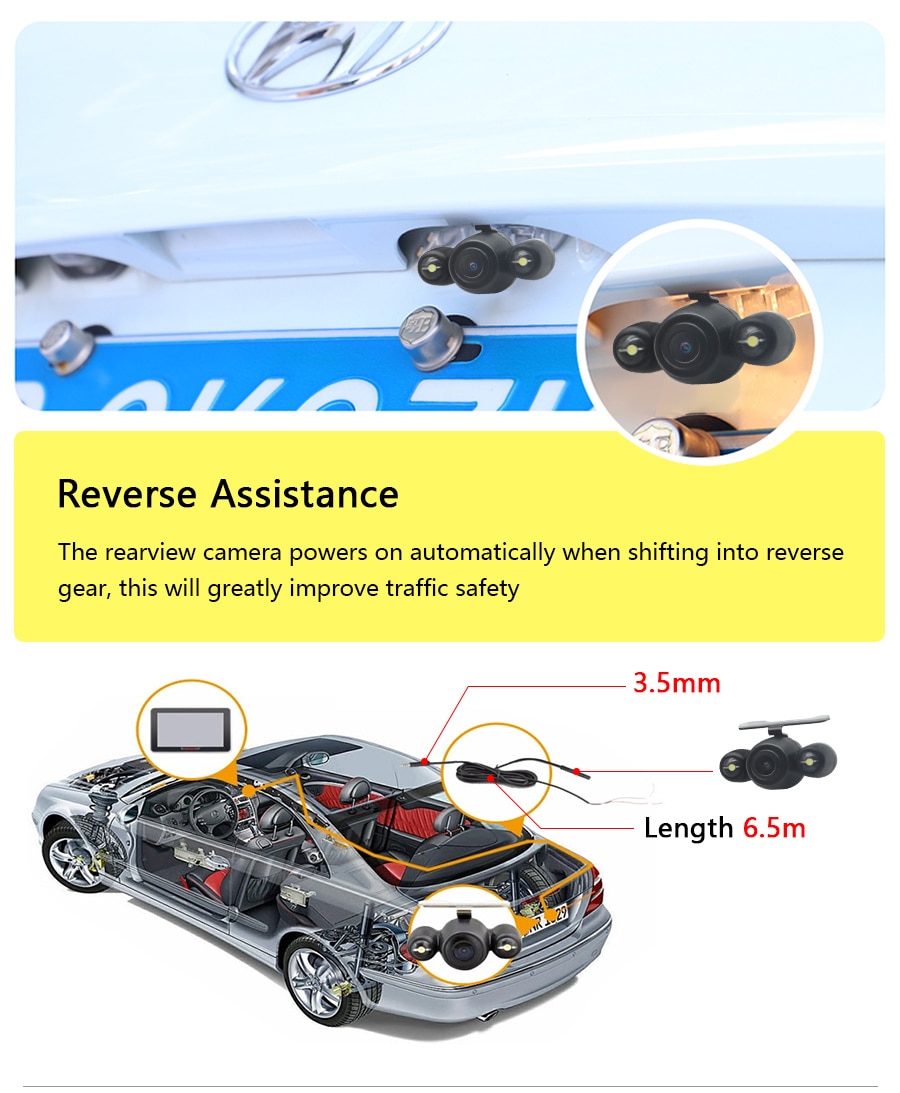




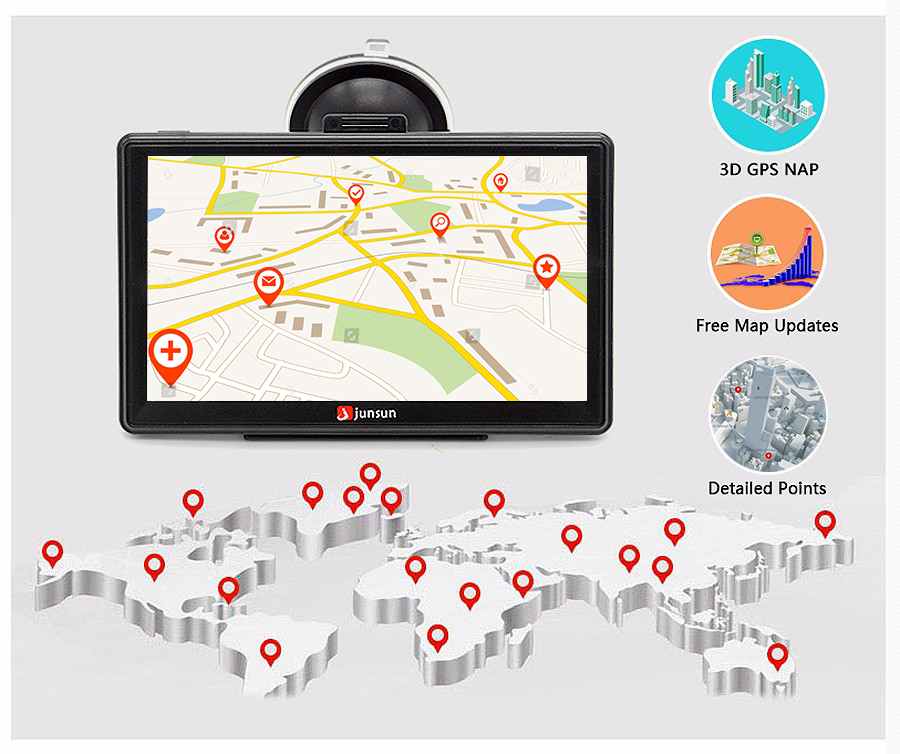







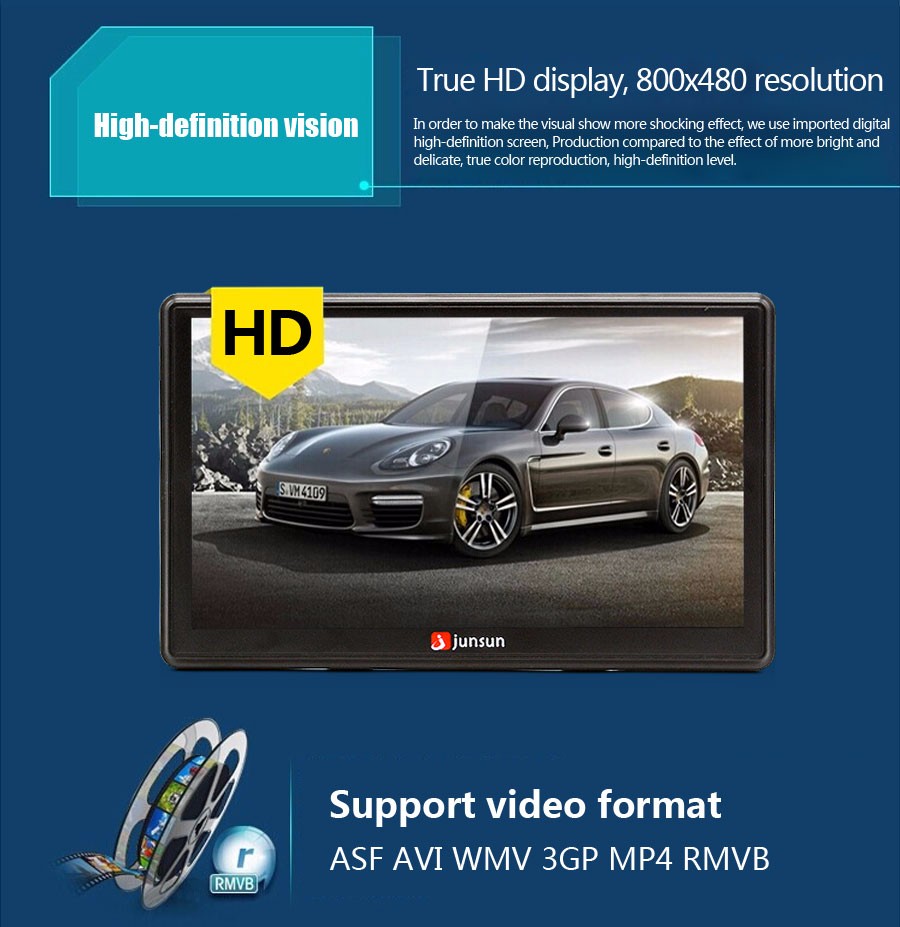









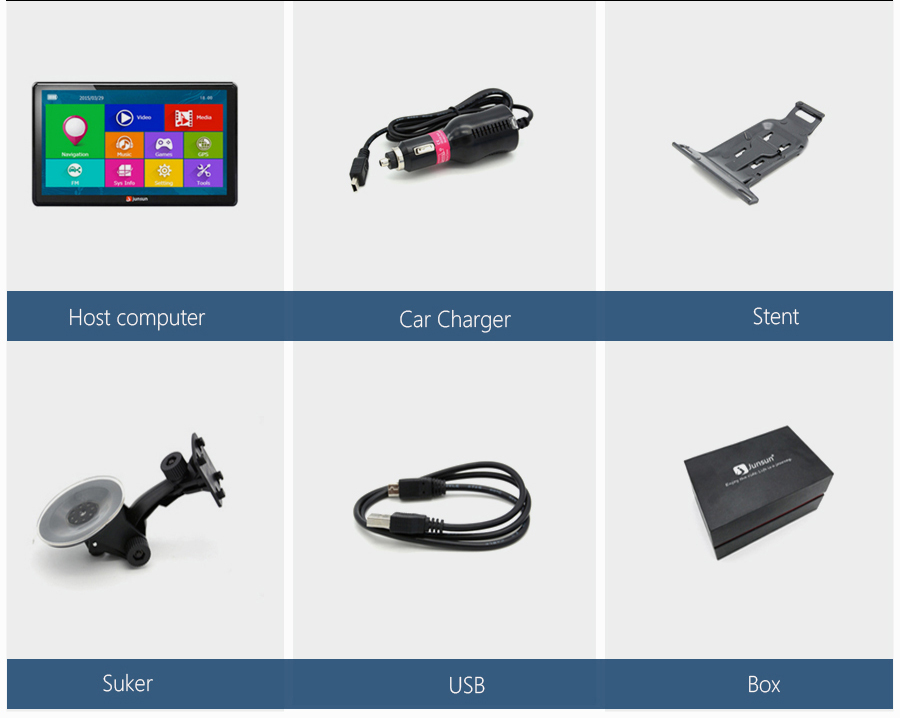














Reviews
There are no reviews yet.