Product Description
Warm and important tip:
1.This machine is only suitable for Junsun’s Android unlimited radio. If you insist on purchasing and can’t work, we will not accept disputes, refunds, thank you for your understanding.
2.This DVR video quality is not good at night, but ADAS working good, thanks for understand;
3. The speed and position in the dvr not true, please forget it;
- Discreet Design
- ADAS Function
- LDWS Function
- Basic Function Loop recording

Drowsy or distracted driving greatly increases the chance of an accident on the road. The LDWS will alert the driver with English voice when the vehicle goes off lane in a speed over 50 km/h.
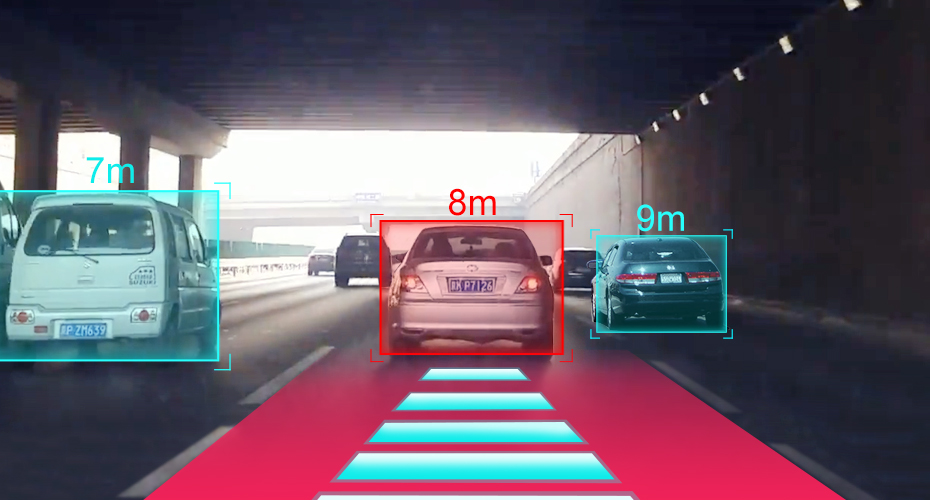


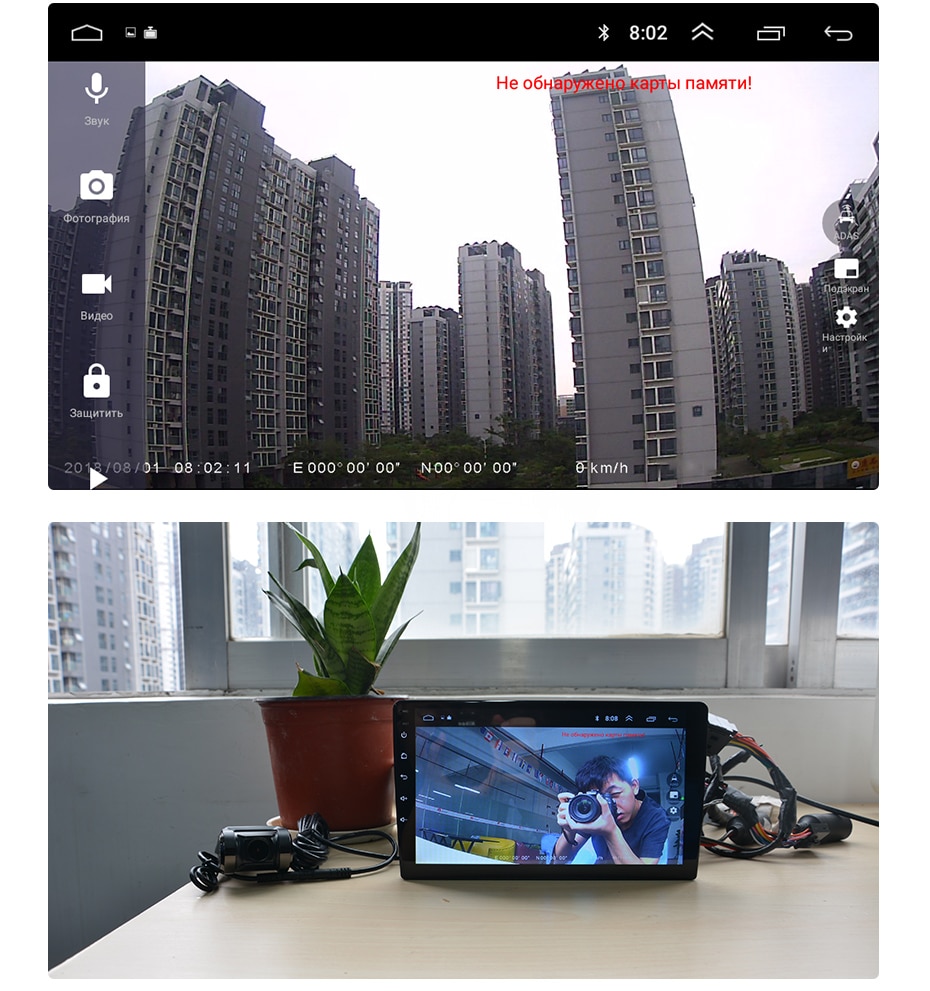



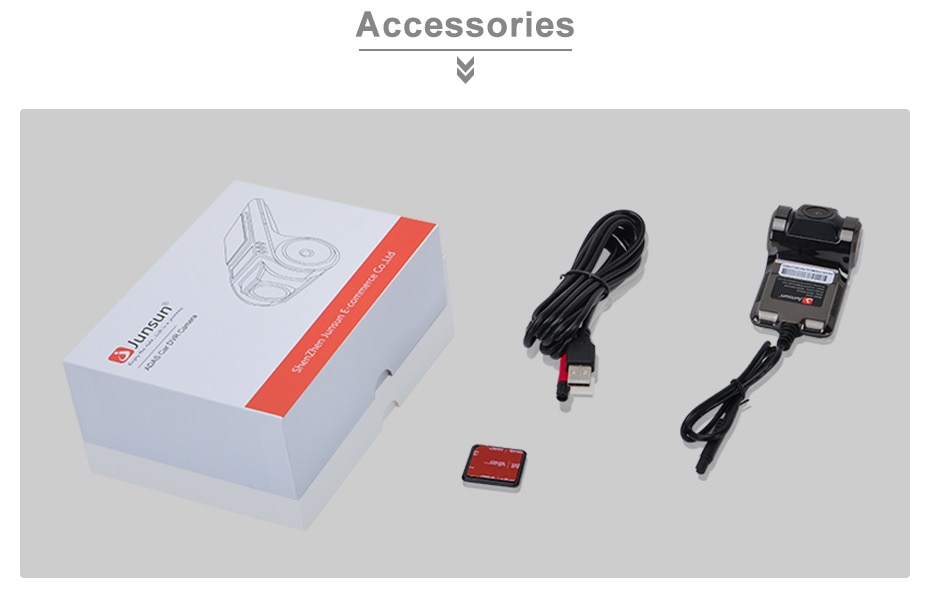

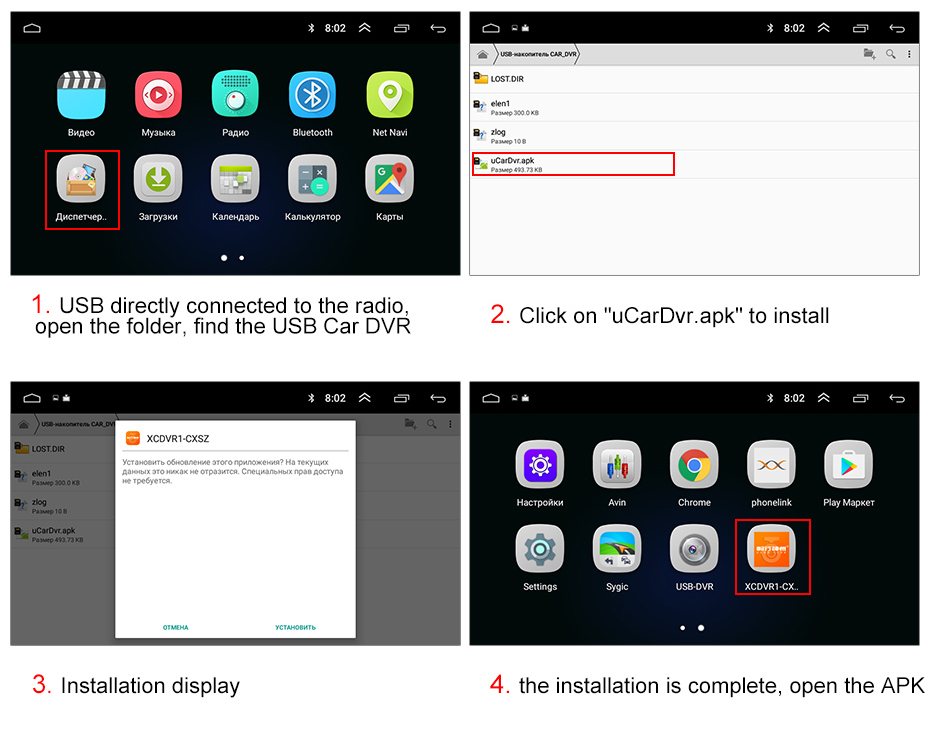

1. How to install the DVR app?
We have reinstalled the app in the dvr, just connect to your car radio, enter file manager, find a file “uCardvr.apk” install it , then finished;
2. How to make ADAS working?
1) enter the DVR app’s setting, find ADAS, turn on all the function, maybe need update the software, it is easy, just connect to wifi, click update will be ok;
2) go to the recording interface, set your car head is under a red line, and click the ADAS button, make the re is a Slash, the adas will working;
3.Does the dvr can connect to phone or have wifi /bluetooth function?
the DVD is just to view video in real time, if you want to review video, please take out the sd card, then use the card reader connect to computer to watch;



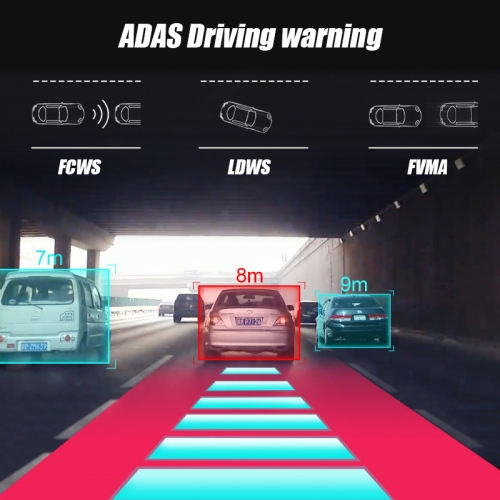






Reviews
There are no reviews yet.