Product Description
Note
This device is not suitable for the car with standard amplifier. If there your car have the Amplifier then you need connect the cable ask local engineer give you a help!
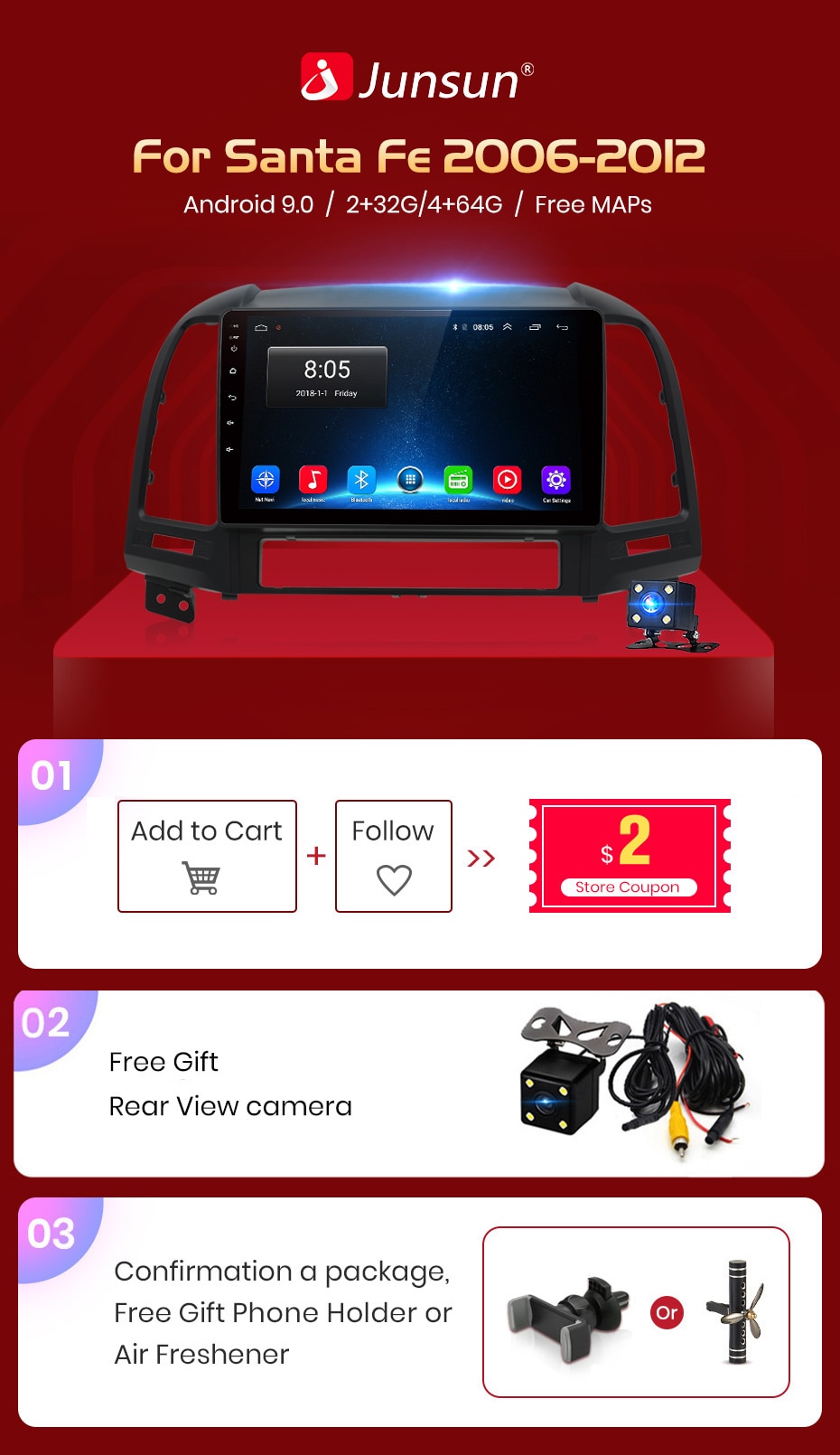
>> Why choose Junsun ? 1. AliExpress Top 10 Brands, worth to trust; Junsun Official Store has 1000K + fans, popular among customers. 2. All products have been passed strict quality test before shipment, make sure high quality. 3. After verify payment will ship out within 48H from China warehouse, and 24H ship from local warehouse, ES,EU,RU,PL Warehouse Delivery.(Working day time) 4. If the product has a problem within 365 DAY after confirming the receipt, we will replace the new machine directly for you,But Please contact us first to resolve the after-sales problem. This warranty does not apply to damage caused by accident, abuse, misuse, or modification of the product.
Note
4GB+64GB memory version has two different configurations, they will be shipped randomly, the function of the machine is still the same, which will not affect the use of the machine. Configuration 1 CPU: Intel SC9853, Radio IC: 6685 or 6851, DSP: 32EQ, Android 9.0 Configuration 2 CPU: MTK8259, Radio IC: 7708, DSP: 30EQ, Android 10.0 For all the versions, the accessories will have a little different with our web page, but not affect to use;
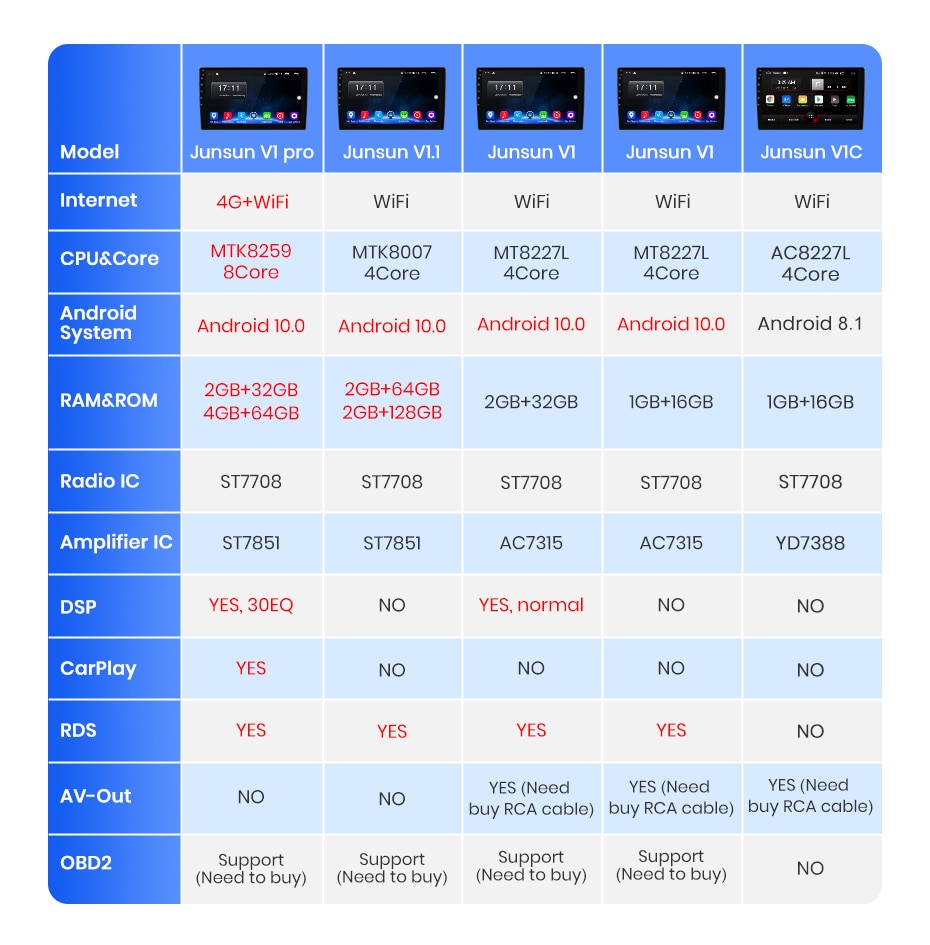
>> Junsun V1 for hyundai santa fe 2 2006 2007 2008 2009 2010 2011 2012 Function 9 inch 2.5D capacitive Screen + Quad Core 1.2GHZ CPU + DDR3 1GB (2GB optional)Flash + 16 GB Memory (32GB optional) + Builtin Wifi (4G Network optional) + GPS Navigation (Map free update, only Junsun brand support)+ steering wheel control + Mirror link + Bluetooth + Builtin MIC + FM/AM + RDS (optional)+ support USB ADAS DVR function + Europe DAB Function + 1080P Vedio Play + HD 1024*600 + Tire pressure monitoring system >> OSD Language Russian,English,Spanish,Italian,French,German,Chinese,Estonian,Polish,Filipino,Finnish,Korean,Dutch,Croatian,Latvian,Lithuanian,Romanian,Norwegian,Portuguese,Japanese,Swedish,Thai,Turkish,Ukrainian,Hungarian. >> 24H*7 Service Supporting At Junsun, our goal is to keep working hard to make innovative hardware & software of the Car Multimedia player radio to give you that personalized experience. We provide updates for Firmware, Software, GPS Navigation maps for FREE.
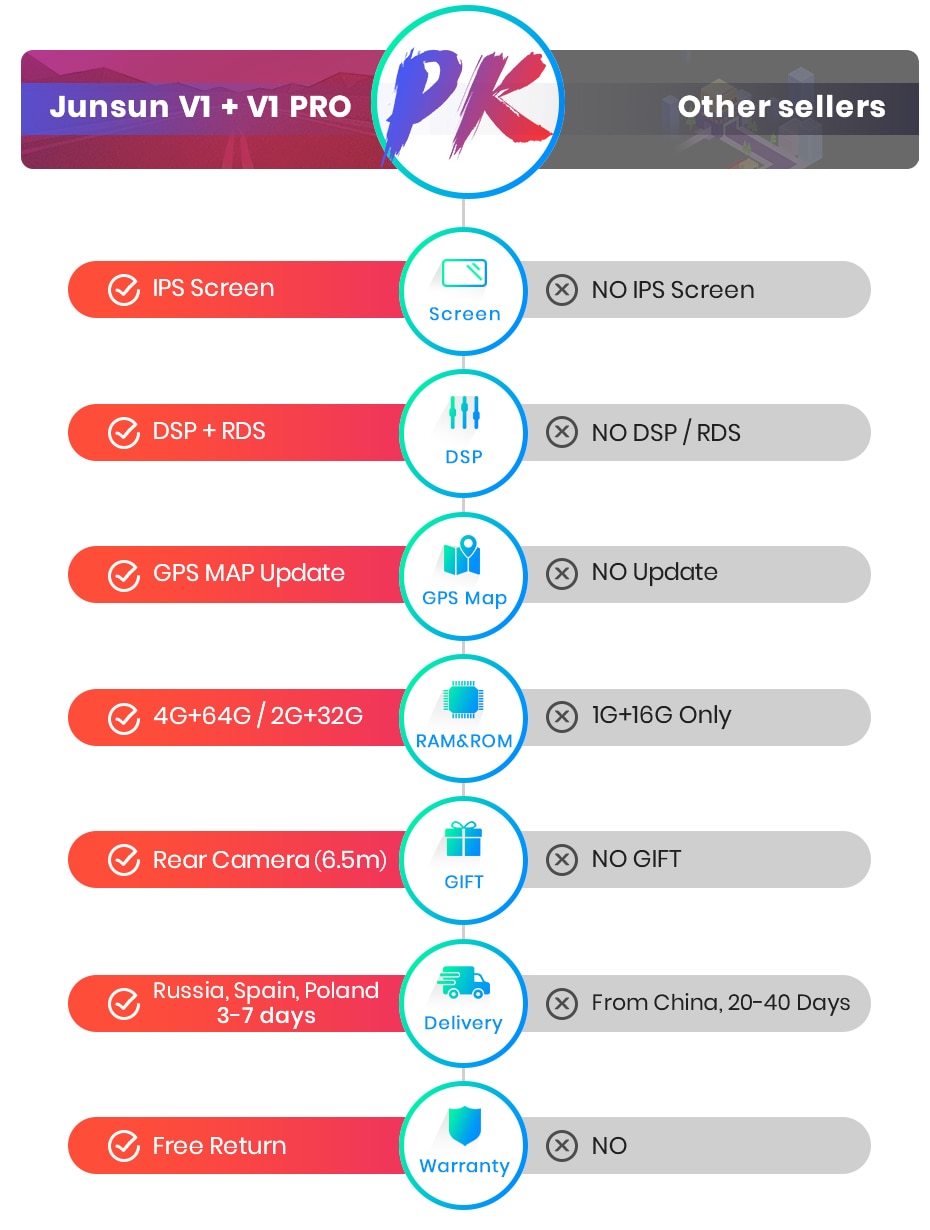



Split Screen Function–the ability to simultaneously launch two applications on the screen: for example, you can start navigation in one part of the screen, and the radio or a list of favorite songs in the other.
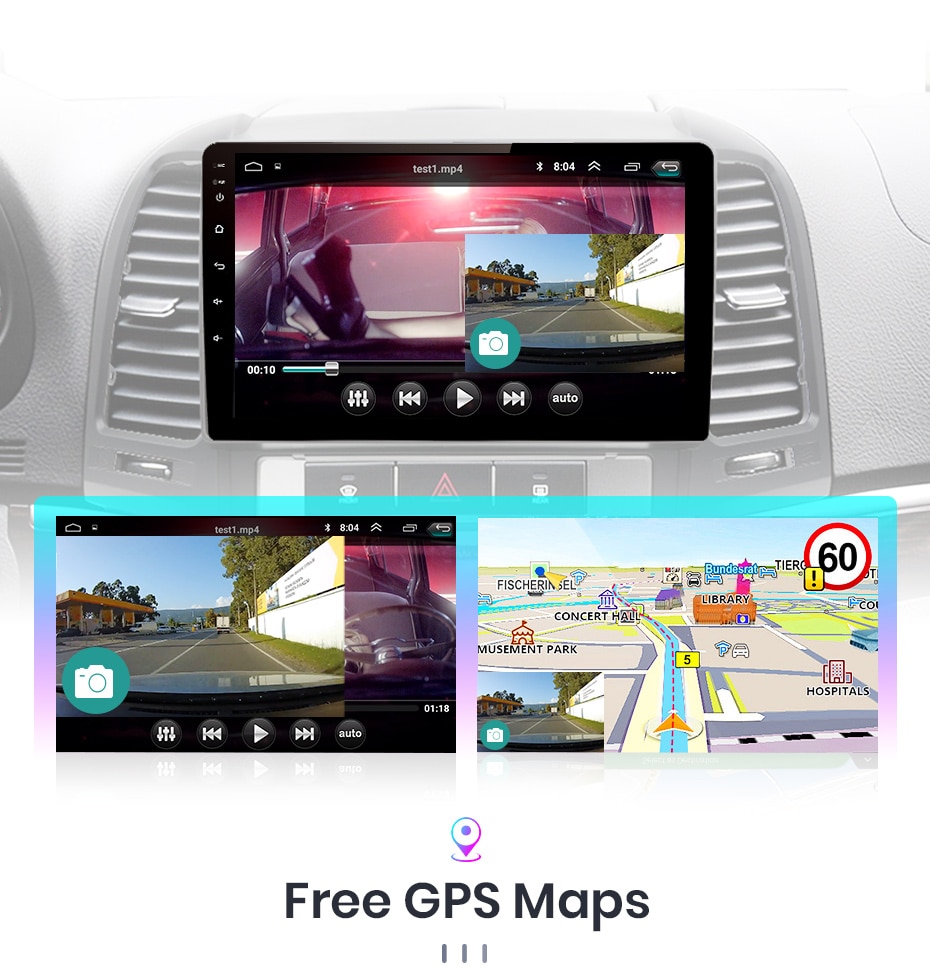
Junsun has pre-installed offline maps and is permanently free to update >> About Installing maps: Support Europe / North America / South America / Southeast Asia / Middle East map (We will install map according to your address, such as: the Russia, we will install the map of Russia) >>About map update: if you want to update the map, please contact us, we will upload it to the “Drop box”, please do not download in other places, otherwise it will damage the original map. Update map time : once a year
When the car in Reverse Gear, this car DVD will automatically switch to the back-up camera image view with parking line. (Junsun presents the back-up camera as a gift for free)

This DVD Provides a USB connector that supports connecting to your phone, easy to control and handle for phone via device; It’s named ZLINK in system;(Only 4GB+64GB version support)

Real-time displays 4 tires’ pressure and temperature, once the tire pressure or temperature limit is exceeded, alarm will be triggered immediately.
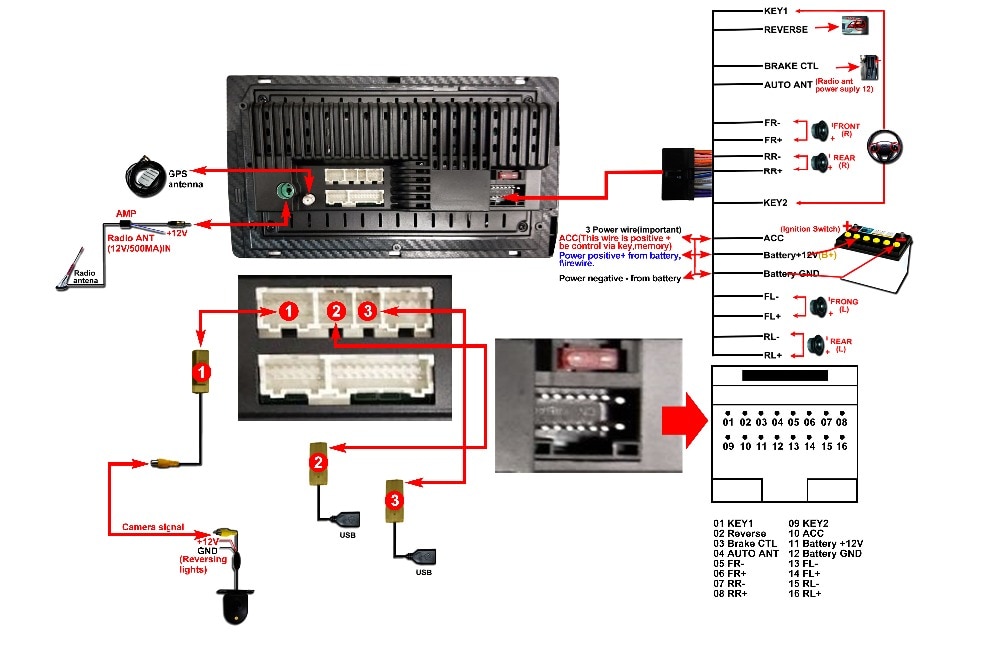
Warm and important tips:
1). The device need to search satellite success first time, then it will update time, 2). Please understand that the system and preinstalled apps will take part memory; if install Russia map will take about 3GB; if install Europe map, system will take about 7GB; 1. Why do you have such low prices in your store? We have our own factory in China, and the main parts; We manufacture devices (for example, a screen and a head unit, etc.) in our factory. Thus, the cost of products is lower than that of other company. The other and most important reason for the low price is our desire to please Car DVD buyers. 2. What is the difference between WiFi and 4G version? The device have navigator, play music, help park function, etc.However, in order to connect the radio to the Internet, you will need to use your smartphone as a modem. Therefore, for those car owners who actively use the Internet when traveling, we recommend purchasing a device with 4G. Since if all the time keep the phone in modem mode, it will quickly discharge. 3.If you do not like the product, is it possible to return? If you are not really satisfied with the purchase, you can return the goods. Send it to our warehouse in Russia/Spain/China; As for the refund, if it will be impossible to return the money through Aliexpress, we will return it to you on the card. Do not worry, we value our reputation very much and therefore we try to provide the best possible service to our customers. 4.How to set up the steering wheel controls >1G+16G/2G+32G WIFI version Setting–car infotainment–SWC–click clearall first —then click the icons,When it flashes, press the button on the steering wheel to match the icon. After learning successful, it will change color >4G+64G version Setting-genaral–steering wheel setting Please press the button on the steering wheel, and at the same time click the button on the screen to match, it will change color after matching. Note:If your order comes with canbus ,please go to set up the canbus type ,then the button can work,please contact our customer service for help. 5.How to connect the rear camera ? 1)Red cable ① is connected to the backup light “+” 2) black cable ② is connected to the backup light “-” 3)The reversing detection cable ④(Brown color) is connected to the red cable ③ which extending from the video input cable 4) ⑤ cable does not need to be connected
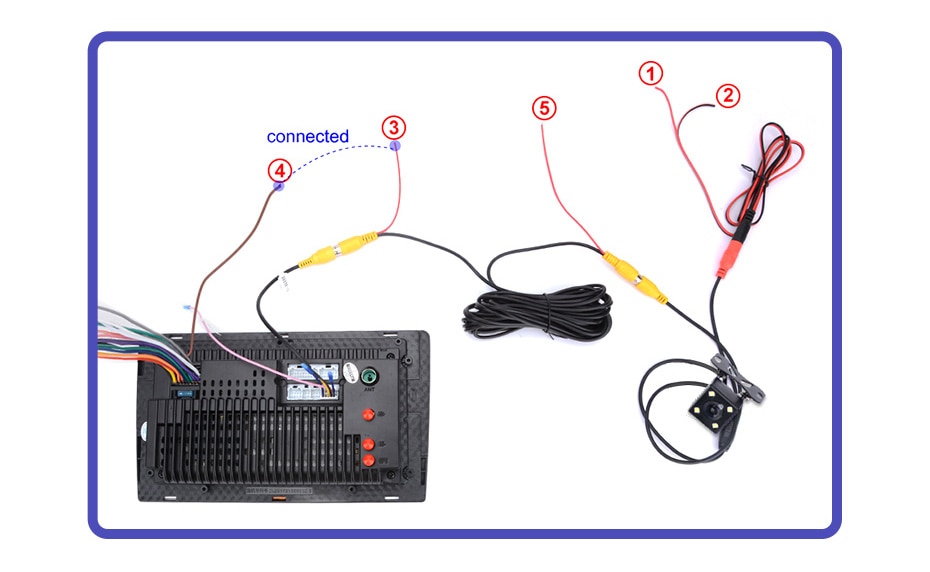
6.How to change the Boot Logo for WIFI version? Settings —Car infotainment —Common—Boot logo —password 5678—you can choose the logo you want 7.How to make OBD2 work for WIFI version? Please enter the settings to remove the OBD2 icon to the desktop, and then connect normally. Settings–Car infotainment–About device—Click gear on the right(it ask for a code 8888)—Menu icon double click left icon ,it will show in the right box ,then save it . restart it.





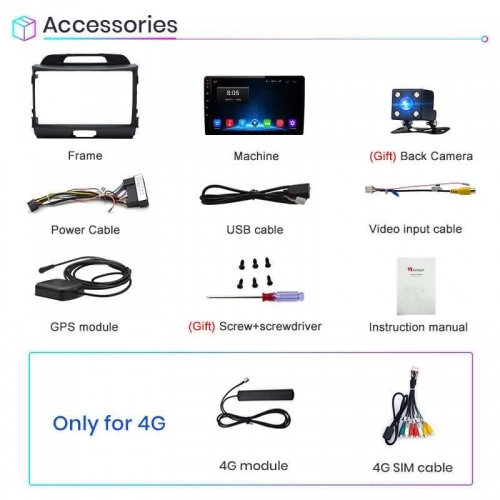

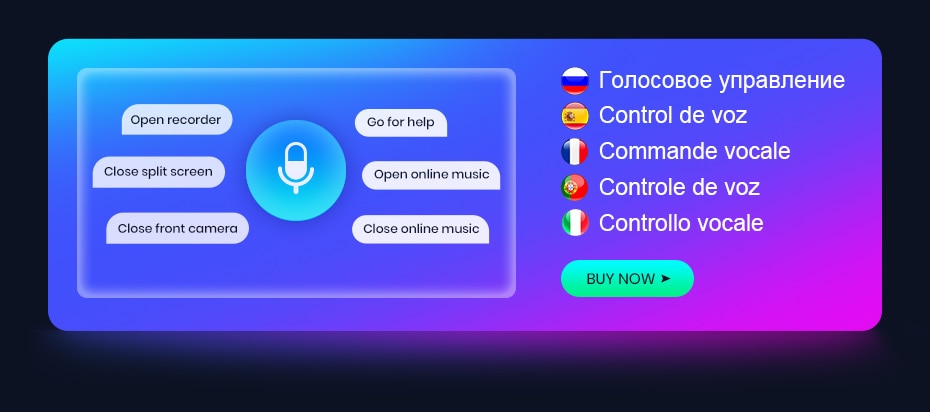



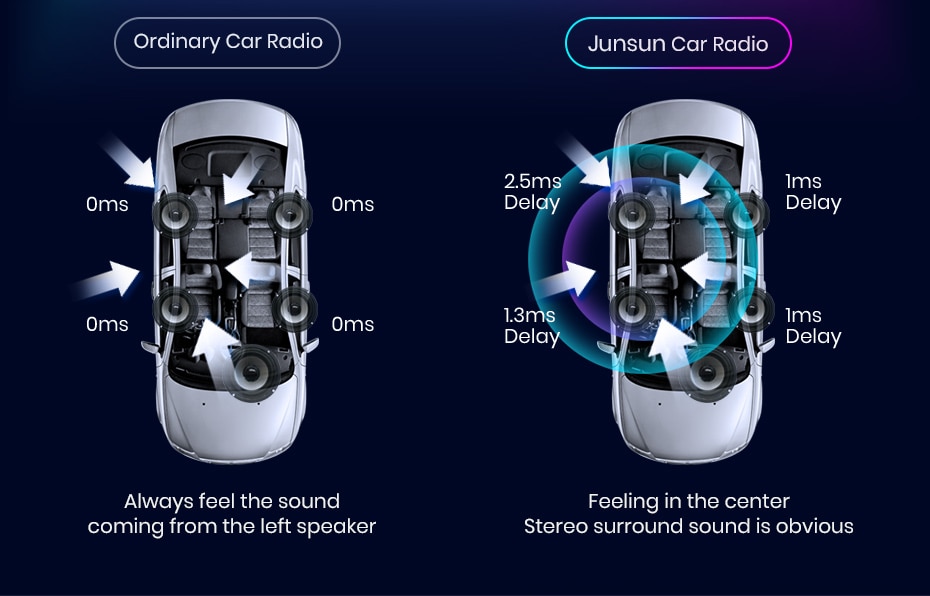









Reviews
There are no reviews yet.